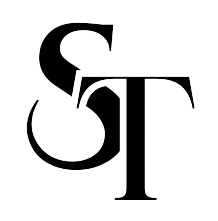Advanced X-Ray Search Tool
Find professional contacts on LinkedIn, Twitter, Facebook and more with our powerful search tool. No sign-up required, completely free, and packed with advanced features to help recruiters, marketers, and researchers find exactly who they're looking for.
Select Platform
Generated Search Query
Lightning Fast
Generate precise search queries in seconds that would take hours to craft manually. Our tool does the heavy lifting so you can focus on results.
Advanced Filters
Narrow down your search with location, job title, company domain and more to find exactly who you're looking for.
Privacy Focused
We only search for publicly available information. No scraping, no hacking - just smart search techniques anyone can use.
About Our X-Ray Search Tool
Our X-Ray Search Tool is a powerful solution designed to help professionals find contact information across various social media platforms and websites. Unlike traditional search methods that often yield irrelevant results, our tool generates precise Google search queries (known as "dorks") that target specific platforms and criteria.
The tool works by leveraging Google's advanced search operators to filter through publicly available information. When you enter parameters like job title, location, or company domain, the tool constructs a search query that pinpoints profiles containing that exact information. This technique is particularly valuable for recruiters, sales professionals, marketers, and researchers who need to find specific types of people.
What makes our tool special is its ability to combine multiple search parameters into a single, optimized query. For example, you can search for "marketing managers in Chicago who work at companies with a specific domain" with just a few clicks. The tool automatically adds the necessary search operators and structures the query for maximum effectiveness.
We've designed the interface to be intuitive while still offering powerful capabilities. The platform selector lets you target LinkedIn, Twitter, Facebook, Instagram, or YouTube with one click. Additional fields let you refine your search further, and the generated query can be copied or searched directly with Google.
It's important to note that this tool only finds information that is already publicly available. We don't scrape data or bypass any platform restrictions. The results you get are the same as what you'd find manually searching Google, but with much greater efficiency and precision.
Whether you're building prospect lists, searching for job candidates, conducting market research, or trying to reconnect with old colleagues, our X-Ray Search Tool can save you hours of manual searching while delivering better results.
Frequently Asked Questions
- Use more specific job titles or keywords (e.g., "Digital Marketing Manager" instead of just "Marketing")
- Include a location to narrow results (especially for common names)
- Try different combinations of search terms
- Verify you're searching the right platform for your target audience
- For LinkedIn, try variations of job titles that might appear in profiles
- Remove some filters if your search is too restrictive